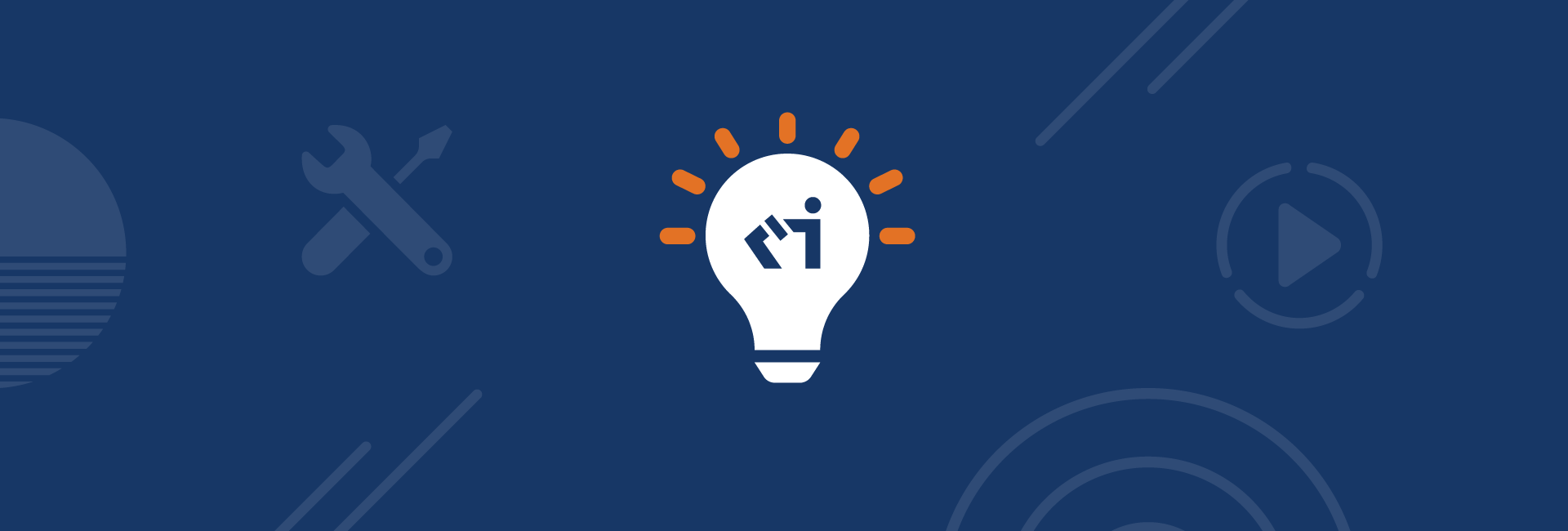SiteKiosk Online How-To's
SiteKiosk Online’s How-To Articles provide clear, practical guides to help you maximize the potential of your kiosk solutions and digital signage applications.
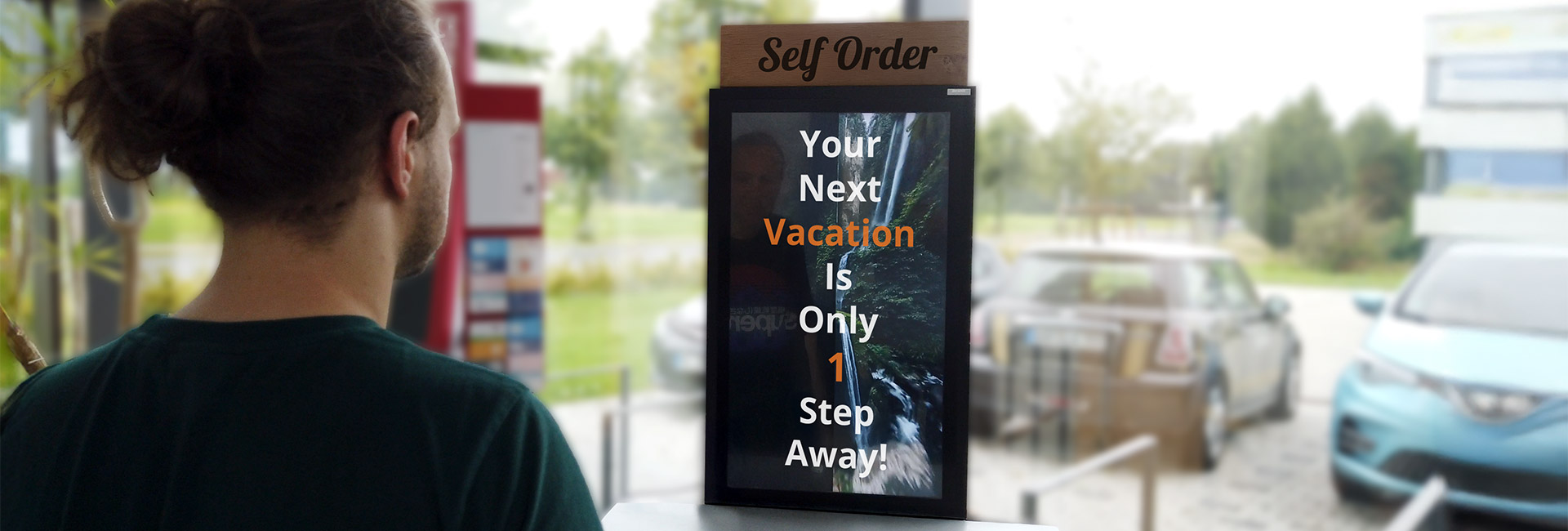
Integrating a Distance Sensor into a SiteKiosk Online Project
This article describes how to integrate a distance sensor into a SiteKiosk Online project. A distance sensor can be used in two different ways in a SiteKiosk Online project.
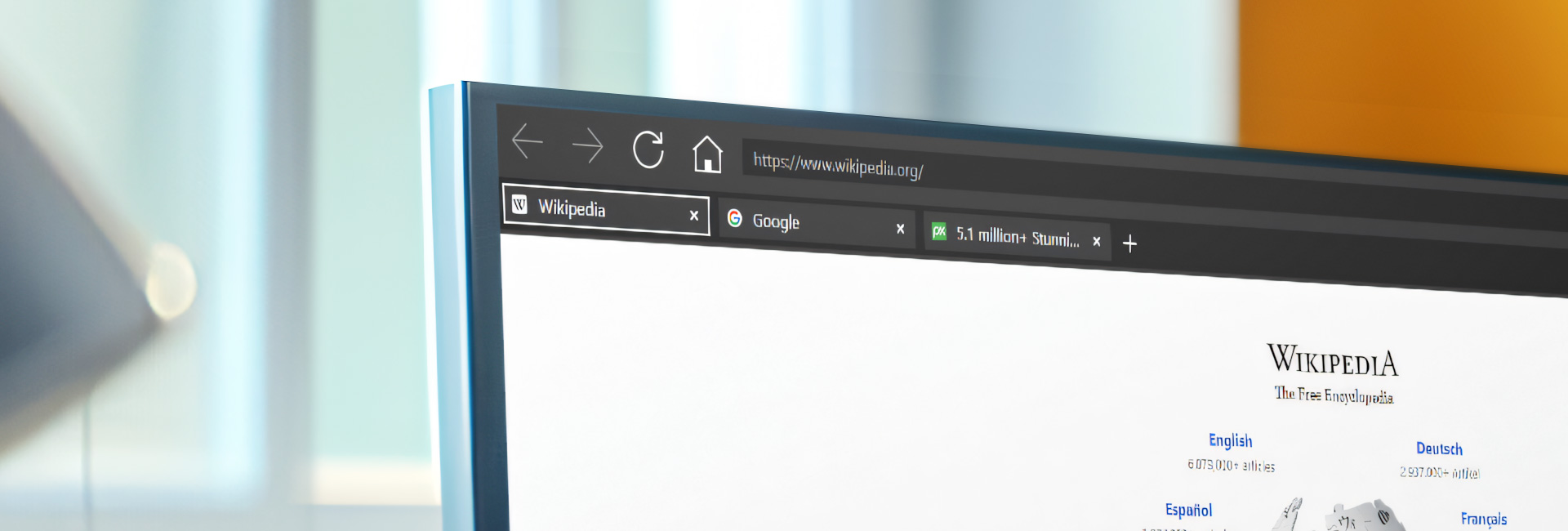
Start SiteKiosk Online with various browser tabs
How to configure the SiteKiosk Online Browser to automatically start with multiple browser tabs, each set with individual URLs?
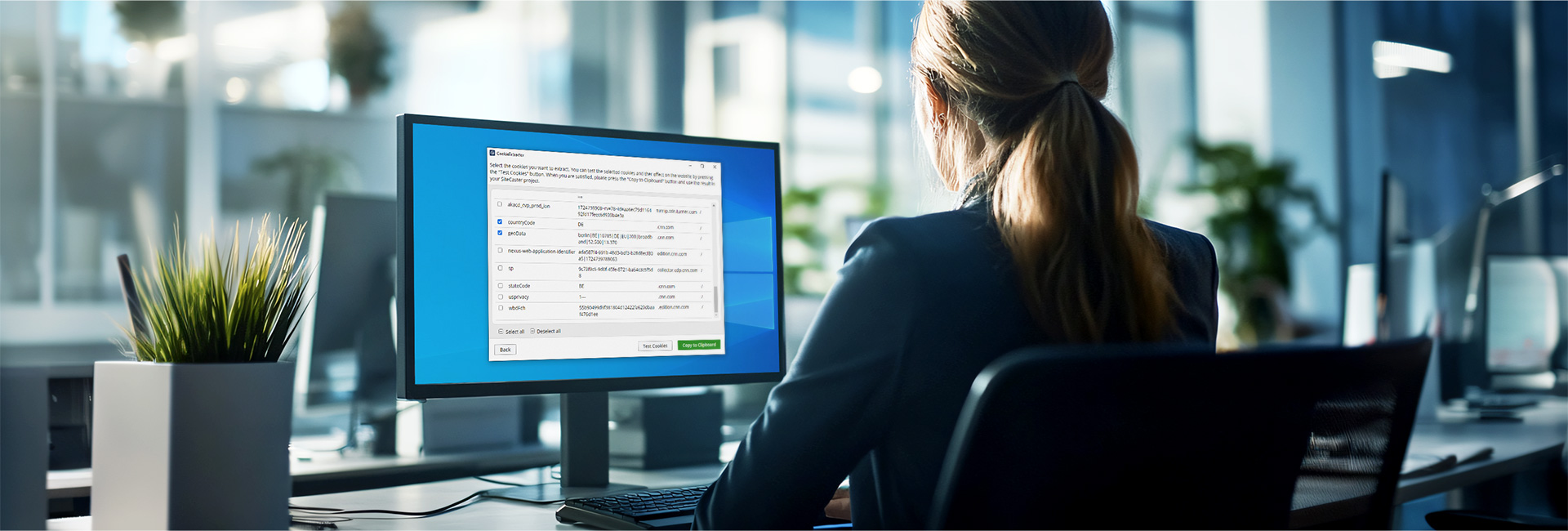
Use the Cookie Extractor to allow Cookie Setting in advance
This article describes how to predefine cookies for a webpage displayed in SiteKiosk. Use our Cookie Extractor tool to add the permissions directly into the project.

User Logoff on Screensaver Activation or Logout Button
This Article is suited for environments where SiteKiosk Online is started when users login to the kiosk terminal with their individual accounts instead of the default SiteKiosk user and the terminal should return to the Windows login screen once the user leaves the terminal. In most cases this means domain environments.
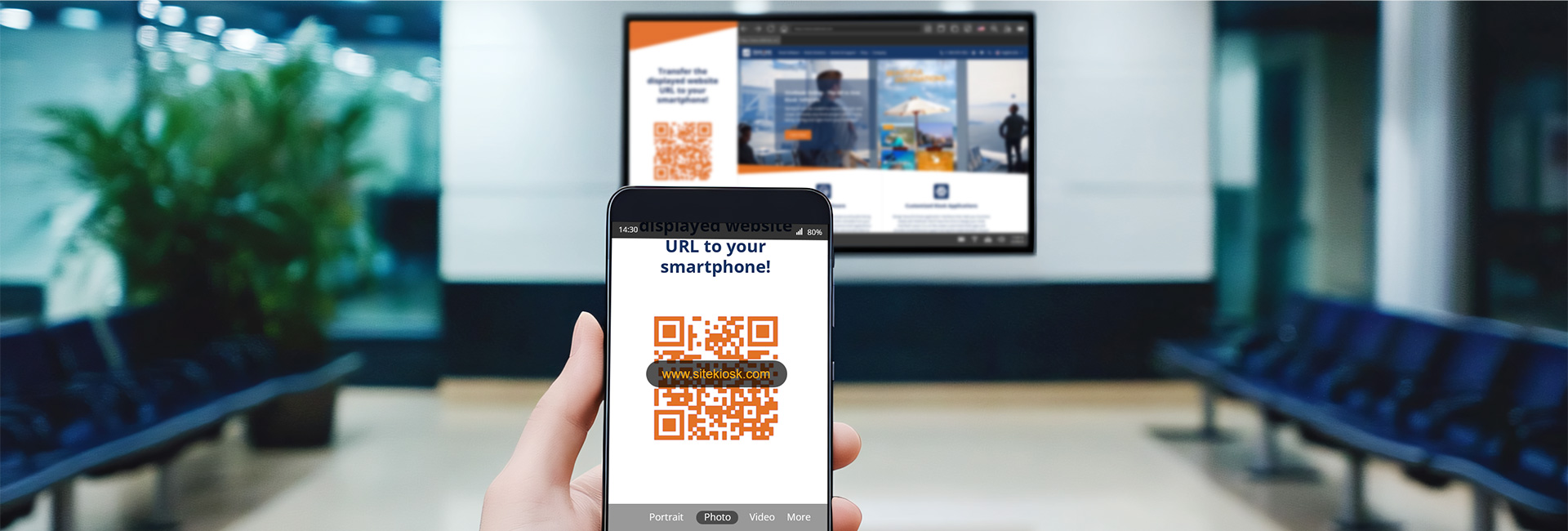
How to transfer a URL from a Kiosk to another Device with a QR-Code?
This entry describes how you can generate a QR code from the web page displayed in the browser using a script.

How to trigger Video Play from another Client?
This article describes how to control videos across devices. One device acts as a remote control and another device is the videoplayer.
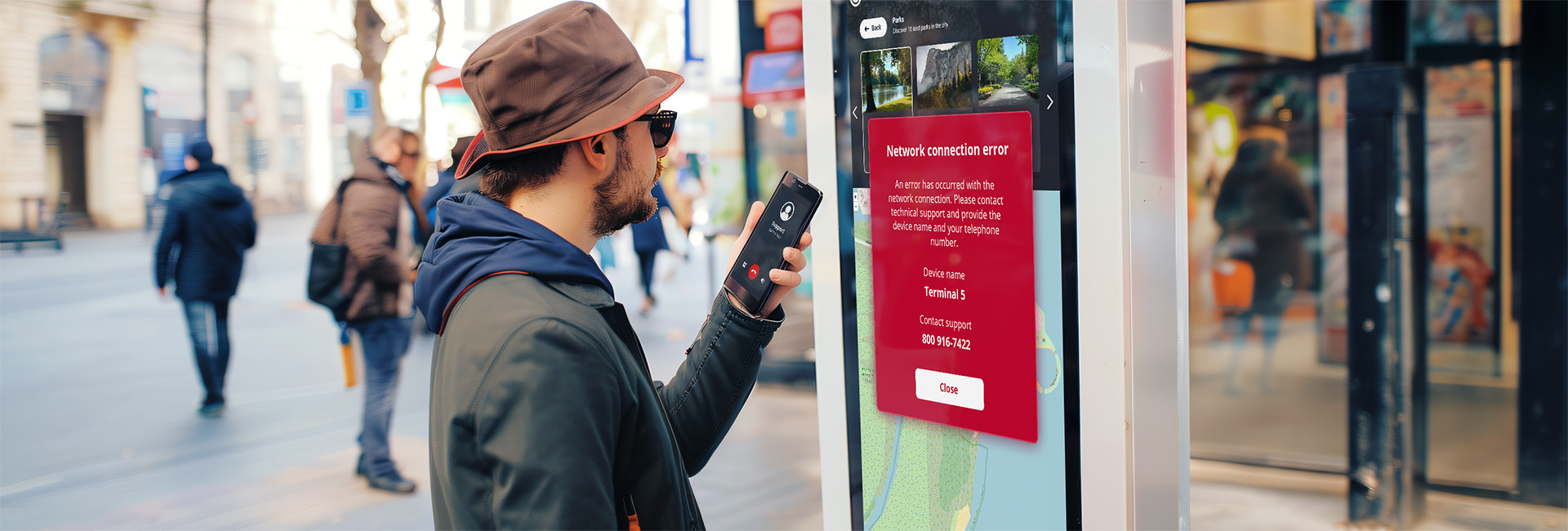
Display the device name of a SiteKiosk Online client in a project
This article describes how to create a button that shows the user the device name of the client.
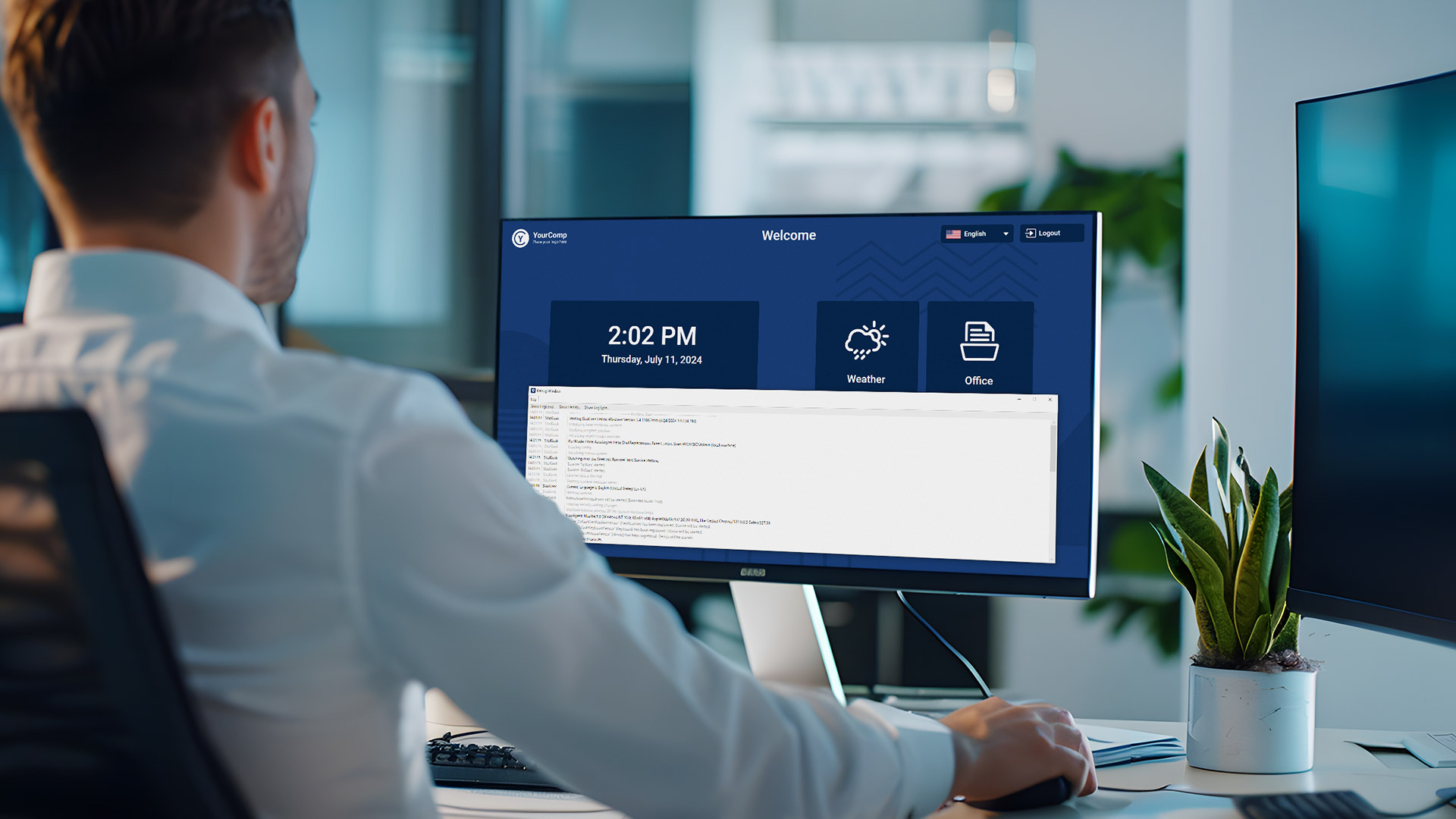
Activate webpage debugging on a SiteKiosk Online client
This artilce describes how to activate the DevTools window with advanced options to debug webpages in a SiteKiosk Online browser.

From a simple Touch Display to a modern HR Terminal
How to set up and integrate external devices, such as code scanners and personalized chips, with SiteKiosk Online for an HR terminal.