Case Study - Interactive Employee Kiosks
Process optimization in organizations also involves enhancing internal communication. A utility provider utilizes centrally located digital employee kiosks for this purpose. Employees and visitors can access these kiosks at multiple locations.
The kiosk content features essential information, including safety instructions, job vacancies, and available Wi-Fi access. Additionally, a secure, password-protected area offers personal employee data, calendar information, and access to room booking and carpool portals, enhancing overall workplace efficiency.

The Objective
The goal of employee kiosks is to establish centralized information points that are accessible to all, enhancing internal communication within the organization.
With SiteKiosk Online, businesses can implement secure and comprehensive employee terminals that significantly improve the internal communication process.
Implementation and solution
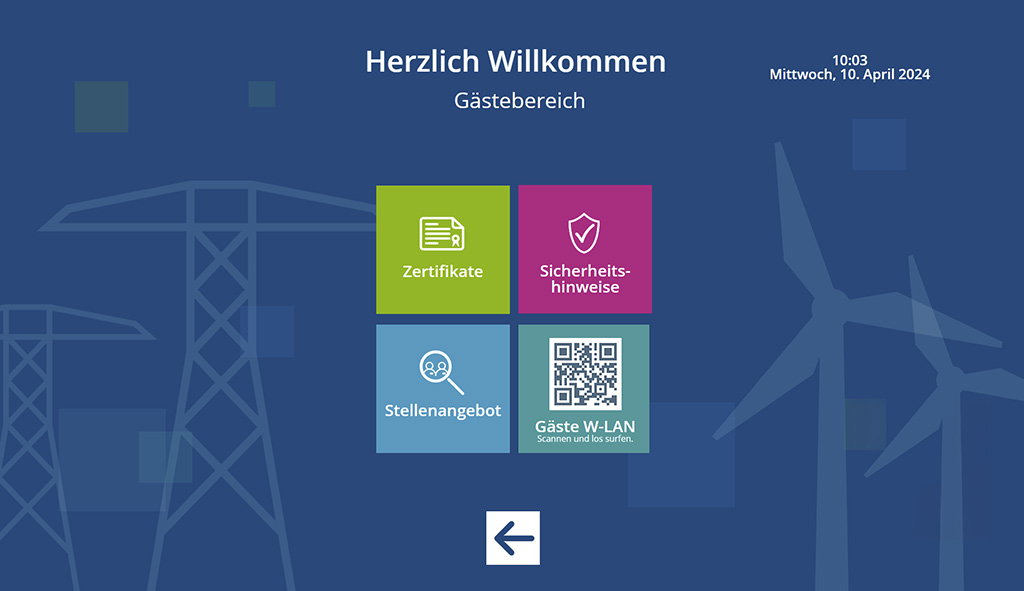
Figure 2: Guest area with public information
The user interface of the employee kiosks can be divided into two main areas: the guest area and the secure employee area.
The guest area, accessible by clicking the green ‘Guest’ button (see Fig. 2), provides general information such as safety instructions and guidelines for appropriate behavior within the organization. Visitors can also view job advertisements and access the guest Wi-Fi.

Figure 3: Employee area with sensitive content
The employee area (see blue box in Figure 1) contains sensitive data and information exclusively accessible to employees. This section of the application is password-protected. Once the employee clicks the designated button, they must enter their personal password to gain access to the information.
With SiteKiosk Online, organizations can secure sensitive areas within applications using a password prompt, ensuring data protection and privacy.
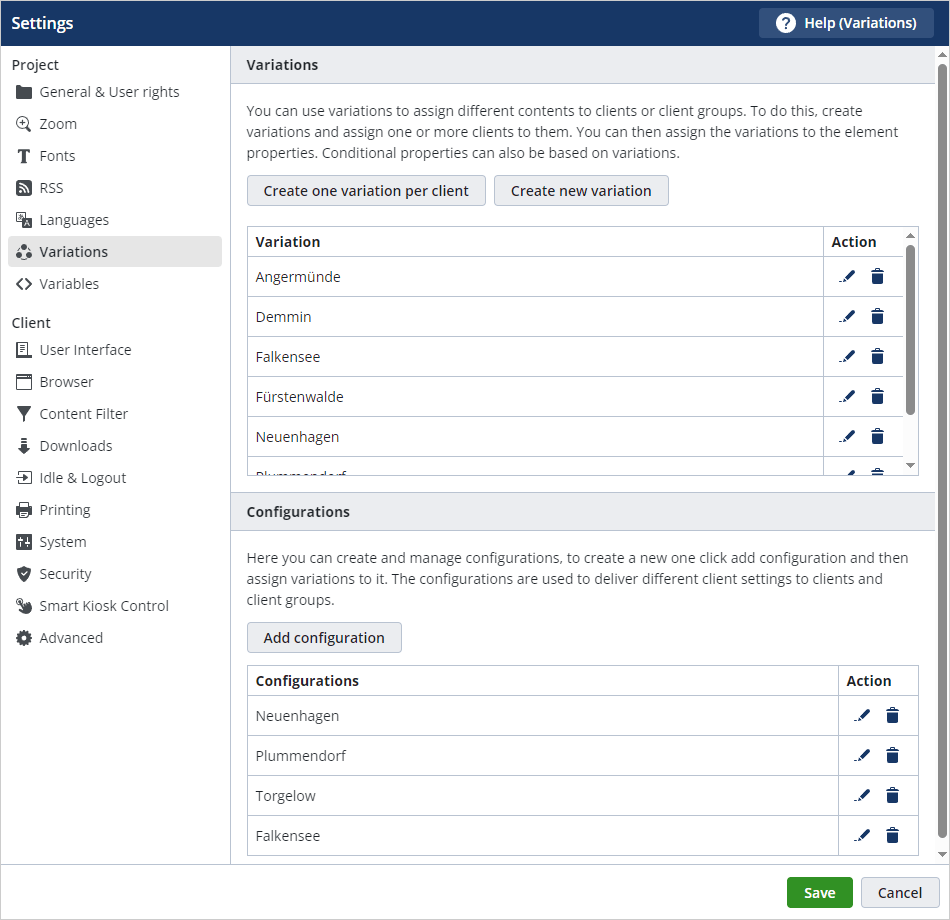
Figure 4: Insight into the location variations within SiteKiosk Online
Defined variations allow different content to be displayed based on location. Each kiosk at the eight different sites presents tailored content. For instance, the kiosk at one location displays a welcome message, ‘Welcome to Falkensee,’ along with location-specific information in the ‘Safety Instructions’ and ‘Menu’ sections. Meanwhile, the kiosk in another location shows the message ‘Welcome to Potsdam’ and relevant local information. SiteKiosk Online makes it easy to configure these variations with minimal effort, ensuring that each terminal delivers customized content.
Integration of external software via web automation
"The 'Room Booking' and 'Vehicle Booking' action buttons are available in the employee area (see Fig. 3). Both buttons direct users to external applications integrated into the kiosk by SiteKiosk Online.
The 'Room Booking' button leads to software that provides an overview of room availability, showing which rooms are booked, occupied, or available at the current location. Users can plan and manage meetings and events directly at the kiosk.
The 'Vehicle Booking' button pertains to the car pools available at each location. It displays information on which vehicles are available, currently in use, and required for specific periods.
Both the 'Room Booking' and 'Vehicle Booking' tools are integrated through web automation, delivering real-time status updates.
The kiosks are currently utilized at eight different locations, each with its own room booking and vehicle management plan. These configurations can be customized according to the login data within SiteKiosk Online, ensuring that users access tailored websites for their respective locations, displaying only the relevant data. This customization is facilitated through SiteKiosk Online's web automation features.
With the integration of the room booking and vehicle booking tools, both general appointment scheduling and travel management are streamlined, enhancing operational efficiency.
Operational security and data protection

Figure 5: Terminals in the entrance area
All HR terminals in use are centrally displayed within the SiteKiosk Online application. In the event of malfunctions or operational issues, a notification is triggered, indicating exactly which terminal at which location is affected. This ensures that faults and potential security risks are promptly identified and can be resolved quickly.
Two logout functions can be activated in SiteKiosk Online:
1. The arrow button with a white background in the employee area (see Fig. 3) serves as a logout button. When clicked, it ends the session and returns the user to the start screen. Upon re-entering the employee area, users are prompted to enter their password.
2. If a user forgets to log out after using the terminal, an automatic screensaver function activates. Shortly after the last action, a timed countdown begins, ending the session and resetting the kiosk to its initial state. The user is automatically logged out.
Additionally, various location managers can be created in the SiteKiosk Online administration area. This feature enables the assignment of specific user rights, ensuring that defined certificates, content, and data are only accessible to authorized users at their respective locations.
The Perspective
Centralized digital employee terminals significantly enhance internal communication within organizations. With the straightforward integration of external software into SiteKiosk Online, complex management systems, such as room and vehicle bookings, can also be seamlessly incorporated.
SiteKiosk Online secures the entire application and all physical terminals against unauthorized use, while enabling location-independent administration, updating, and organization of individual terminals, content, and user rights.
The introduction of these terminals has been highly positively received by employees, leading the organization to plan an expansion of terminal deployment in the near future.
About the Company
The company is one of the largest regional energy grid operators in its region, employing approximately 2,500 people across more than 40 locations. It is also among the largest employers in its area.
Contact
You have questions about this project? You want to realize your own project with SiteKiosk? We will be glad to help you.
Please contact us!

