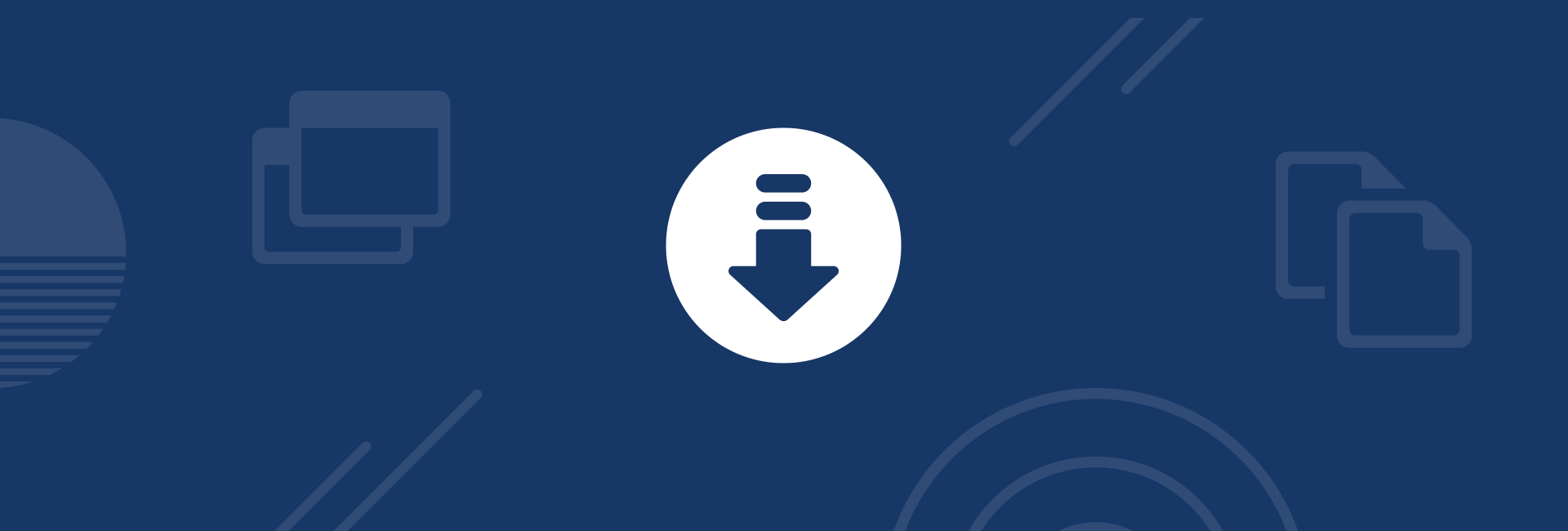SiteKiosk Software
Here you can find all available versions of SiteKiosk. SiteKiosk Online, the modern "all-in-one" offer, as a cloud service, or as a server for your own network. SiteKiosk Classic, the stand-alone version for individual Windows or Android terminals without remote access.
SiteKiosk Online Cloud
If you need the full functionality of SiteKiosk, SiteKiosk Online is the right choice. Simply secure your systems via our software in your browser and configure your individual use case. With our cloud service, you can implement your project quickly and cost-effectively. Start at www.sitekiosk.online with a 30-day free trial account and convert the account later to the licensed version. All downloads for this version can be found within your account.
System requirements can be found here. If you want to get a comprehensive overview of all features please visit the SiteKiosk Online Documentation.
SiteKiosk Online On-Premise
Closed networks and high security requirements necessitate the operation of a dedicated server. With SiteKiosk, the "On-Premise" version is always at the same version level as the cloud service. In addition, your own backend systems and AD can be connected to the server. Upon request, we will be happy to send you an installation version with a free trial license.
Notes: Before installing the SiteKiosk Online server software, we recommend that you thoroughly test the features of SiteKiosk Online Cloud at sitekiosk.online.
SiteKiosk Classic for Windows
This download includes the full version of SiteKiosk Classic for Windows. This kiosk software can be tested free for 30 days without a license with limited functionality. For full functionality, a license is required, which can be purchased in our online store. Previous versions of SiteKiosk Classic can be found in the version history.
The following restrictions apply when running SiteKiosk Classic without a valid license:
- SiteKiosk Classic can be closed with any password
- During runtime, an registration reminder appears every 5 minutes that blocks all user input for a period of 30 seconds
- When you start the SiteKiosk Classic browser, a registration dialog will appear
- You will not be able to use any custom settings of the System Security Wizard
System requirements can be found here. For a comprehensive overview of all features please visit the SiteKiosk Classic Documentation.
SiteKiosk Classic for Android
This download includes the full version of SiteKiosk Classic for Android operating systems. This kiosk software can be tested free for 30 days without a license with limited functionality. For full functionality, a license is required, which can be purchased in our online store. The free trial version, while unregistered, will display a shareware notice every 5 minutes. Previous versions of SiteKiosk Classic for Android can be found in the version history.
System requirements and the Quick Start Guide can be found here.
Notes:Installing SiteKiosk Classic Android requires that you allow the installation of apps from unknown sources under the Apps settings of your tablet. Please follow the on-screen instructions after the download. You should also disable automatic Android OS updates as the current SK Android release is not necessarily compatible with future Android OS Versions.